Smadux - Online School Portal & ERP
Parent or Guardian management
Parent or Guardian management
In this tutorial, you will learn how to register or manage existing student parent or guardian. Currently Smadux don't support importing multiple parent from external file like csv
How to register new parent
To register new parent or gaurdian, kindly follow the below step
1. Login to System Admin Panel. 2. On the main menu bar, click on the Parents 3. On the parents menu, click on add parent 4. Provide the required field and saveNote to you can enter parent username and password manually or go to school setting and set Automatically Generate Login Details.
How to manage existing Parents
As a school owner or teacher, many questions must have running through your mind like how to delete inactive parents?, how to change parent's password, username, name, email, phone number? In this section of this tutorial we will explain how to resolve the above questions.
1. Login to System Admin Panel.
2. On the main menu bar, click on the Parents
3. Click on parent list to view all parents
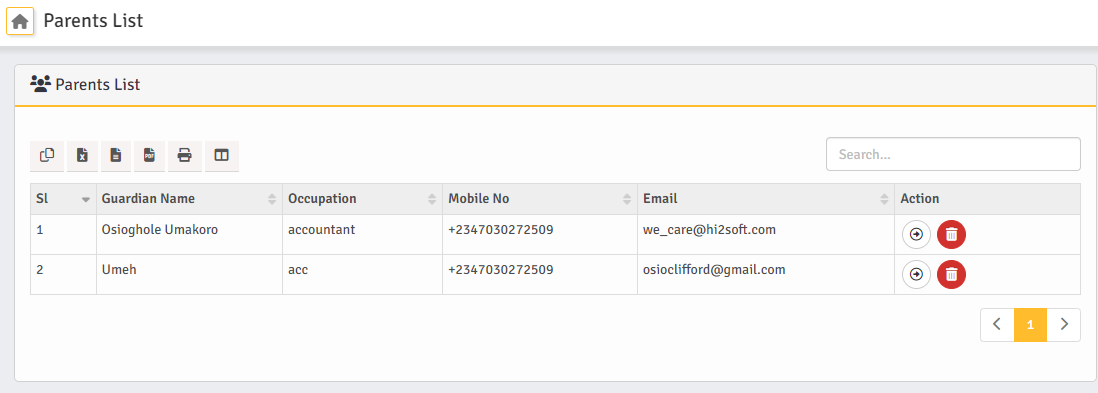
4. From the list of parent, click on the arrow icon with circle on the action column.
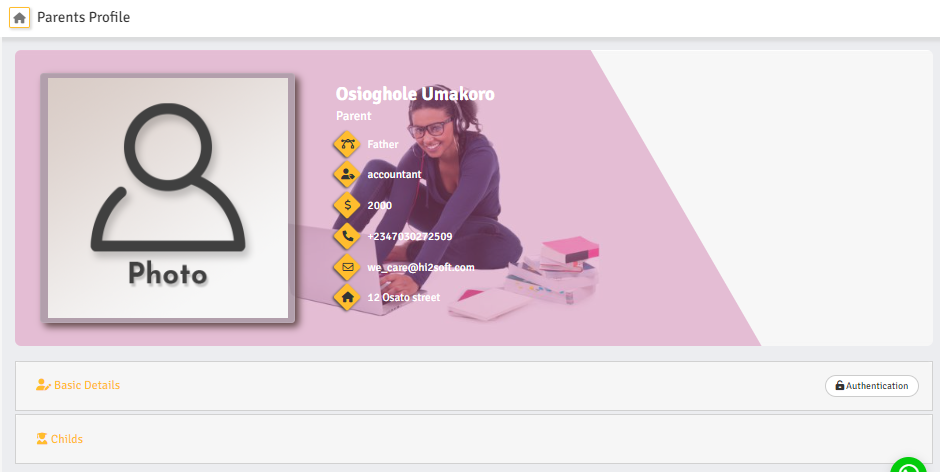
How to update Parent Password
To update or disable employee password, follow the below steps :
1. Follow all the steps of "How to manage existing Parents" above. 2. On the Parent Profile, click on Authentication button on the right side of the employee profile3. Enter the new password and click update 4. If you want to disable the parent from having access to his/her portal, kindly mark login Authentication Deactivate and click update
How to Unblock Parent
First thing to do is to locate the parent you want to update:
1. Login to System Admin Panel. 2. On the main menu bar, click on the Parents 3. On the parents menu, click on Login Deactivate 4. Mark all the account you want to enable 5. Click on Authentication activate to activate the select accounts
How to update Parent Details
To update or disable employee password, follow the below steps :
1. Follow all the steps of "How to manage existing parents" above. 2. On the Parent Profile, click on Basic Details tag on the left side of the student profile 3. Change whatsoever you want to change, including parent username, profile picture, gender, names, phone number, email, address, etc 4. Click on update to save all your changes
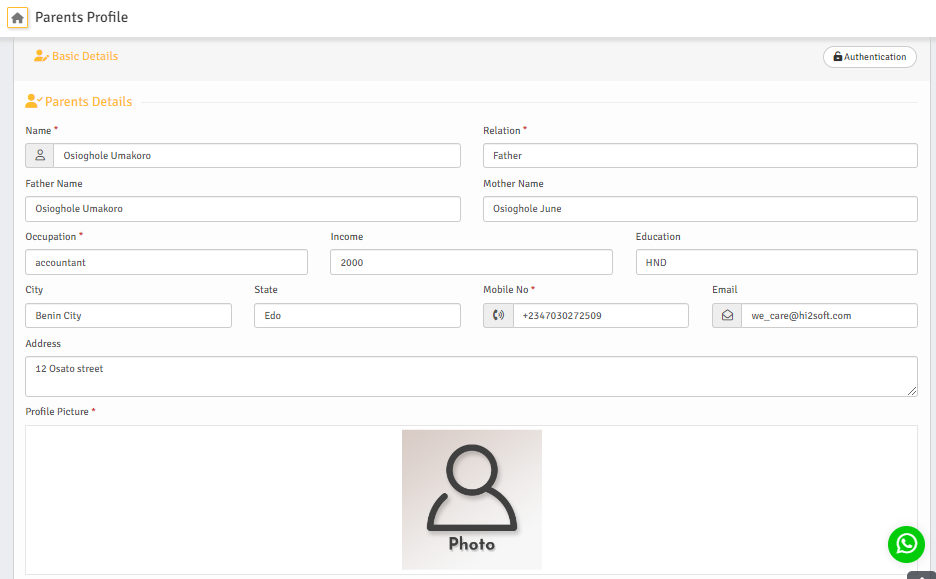
How to to view Guardian's Child
In the section of this tutorial, you learn how to view and manage guardian child from parent portal via admin
1. Follow all the steps of "How to manage existing parent" above. 2. On the Parent Profile, click on Childs tag on the left side of the parent profile3. Click on the profile to view the student profile