Smadux - Online School Portal & ERP
How to manage homework
How to manage homework
In this tutorial, you will learn how to give online homework and evaluate student assignment submission.
How to give online homework
To create new homework, follow the below steps:
1. Login to System Admin Panel. 2. On the main menu bar, click on the Homework 3. On the homework menu, click on homework 4. Click on add homework on the right side of the page5. Select the class, section, subject,and set homework submission date 6. Homework can be schedule to publish later which mean with this feature you can setup unlimted homeworks that can run through a term or session and student can be receiving new homework from time to time
How to manage online homework
To create new homework, follow the below steps:
1. Login to System Admin Panel. 2. On the main menu bar, click on the Homework 3. On the homework menu, click on homework 4. Select class, section, subject and click on filter button to homework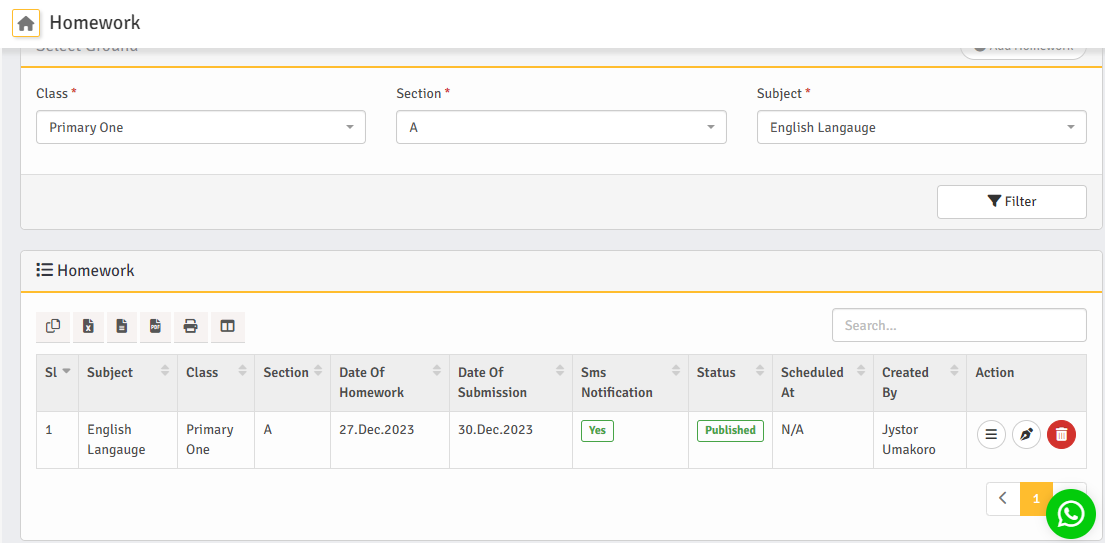
How to update online homework
To update existing homework, follow the below steps:
1. follow all the steps on "How to manage online homework" above 2. Click on the write icon on the action column of the homework list 3. Do all neccessary changes 4. Update
How to evaluate online homework
To update existing homework, follow the below steps:
1. follow all the steps on "How to manage online homework" above 2. Click on the first icon with line on the action column of the homework list3. On the box click on "click to evaluate homework" button
4. Click on the download icon on the assignment column and read through it before rating the student 5. Mark either complete or incomplete 6. Select rank out 1 to 5 and give your remarks about the homework 7. Save